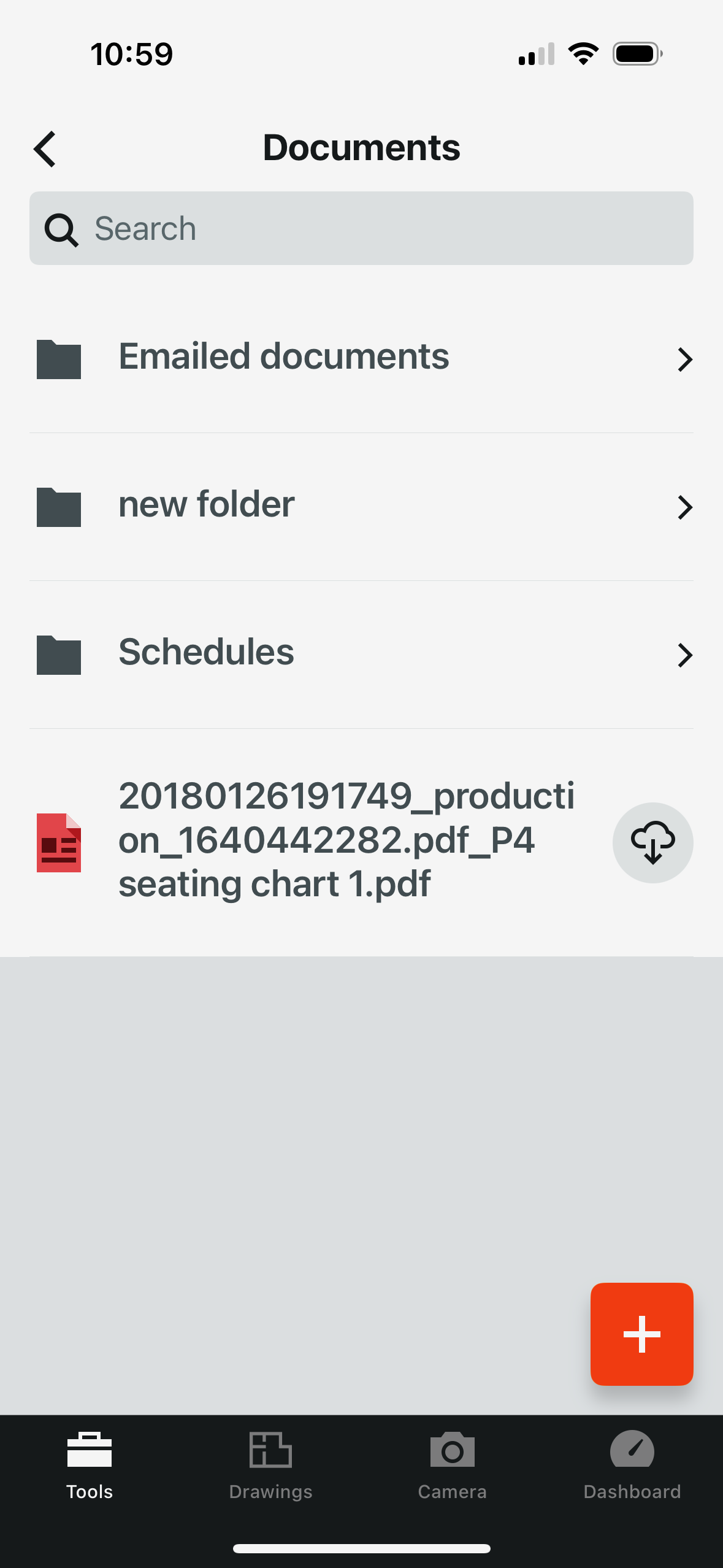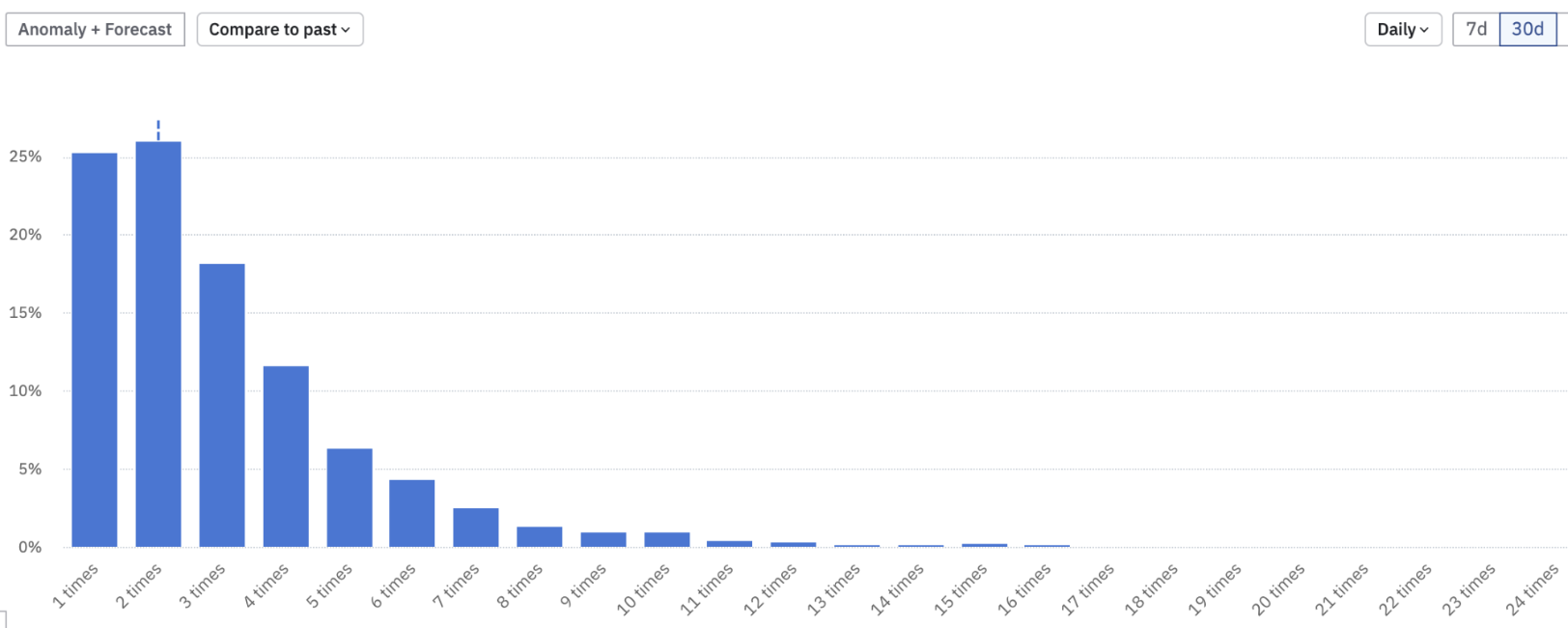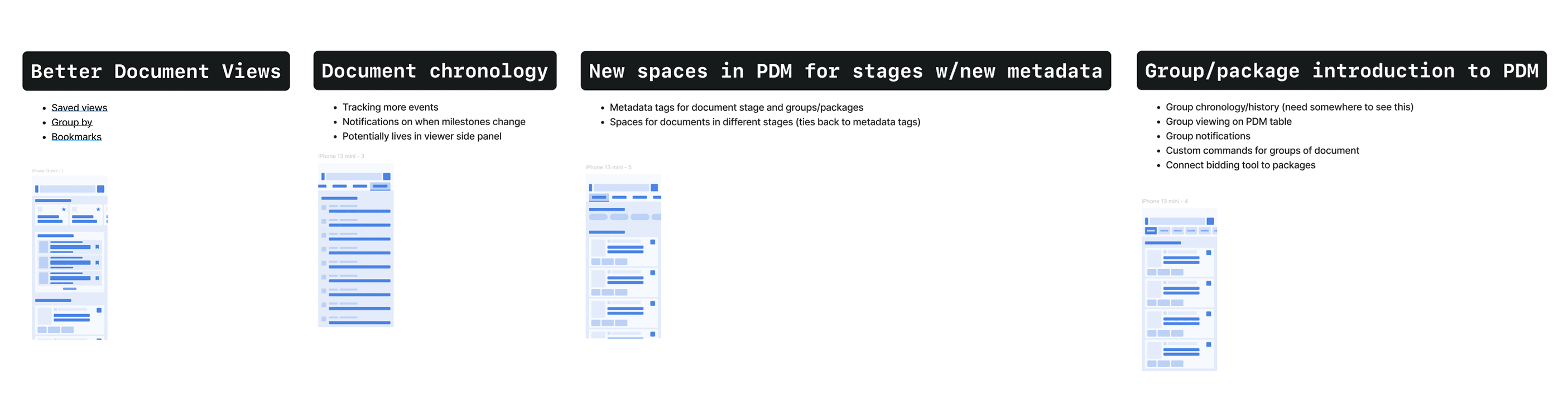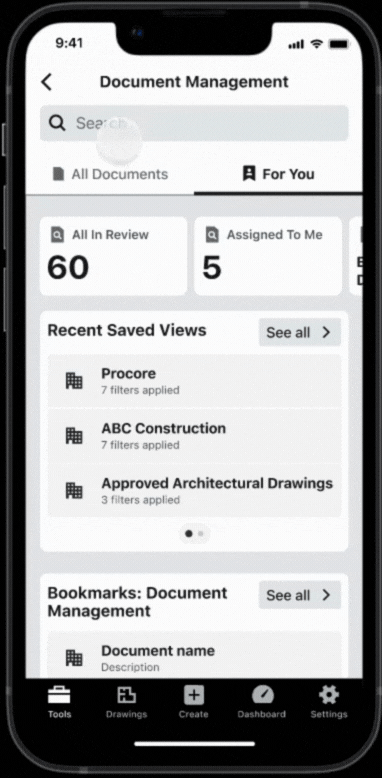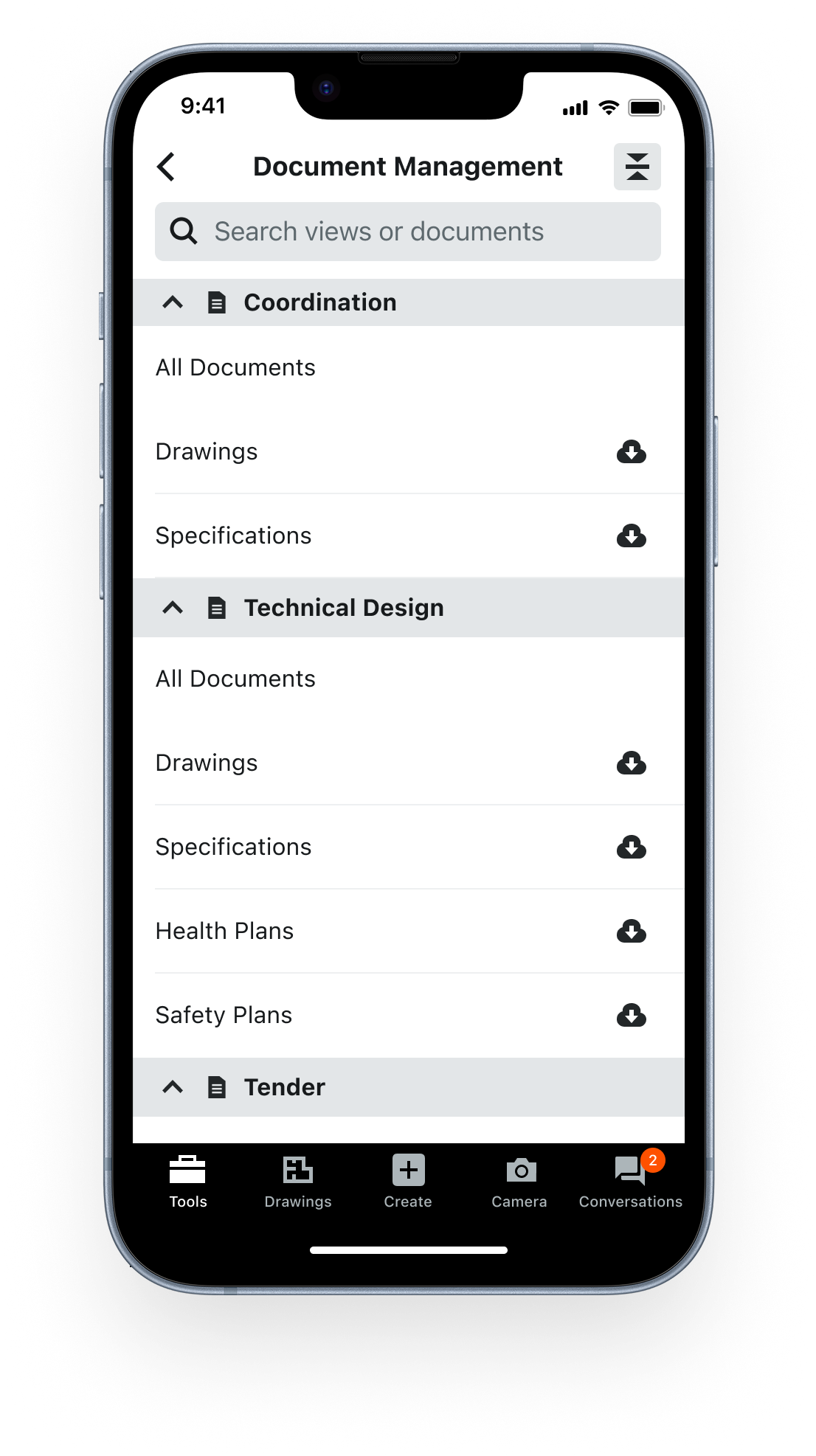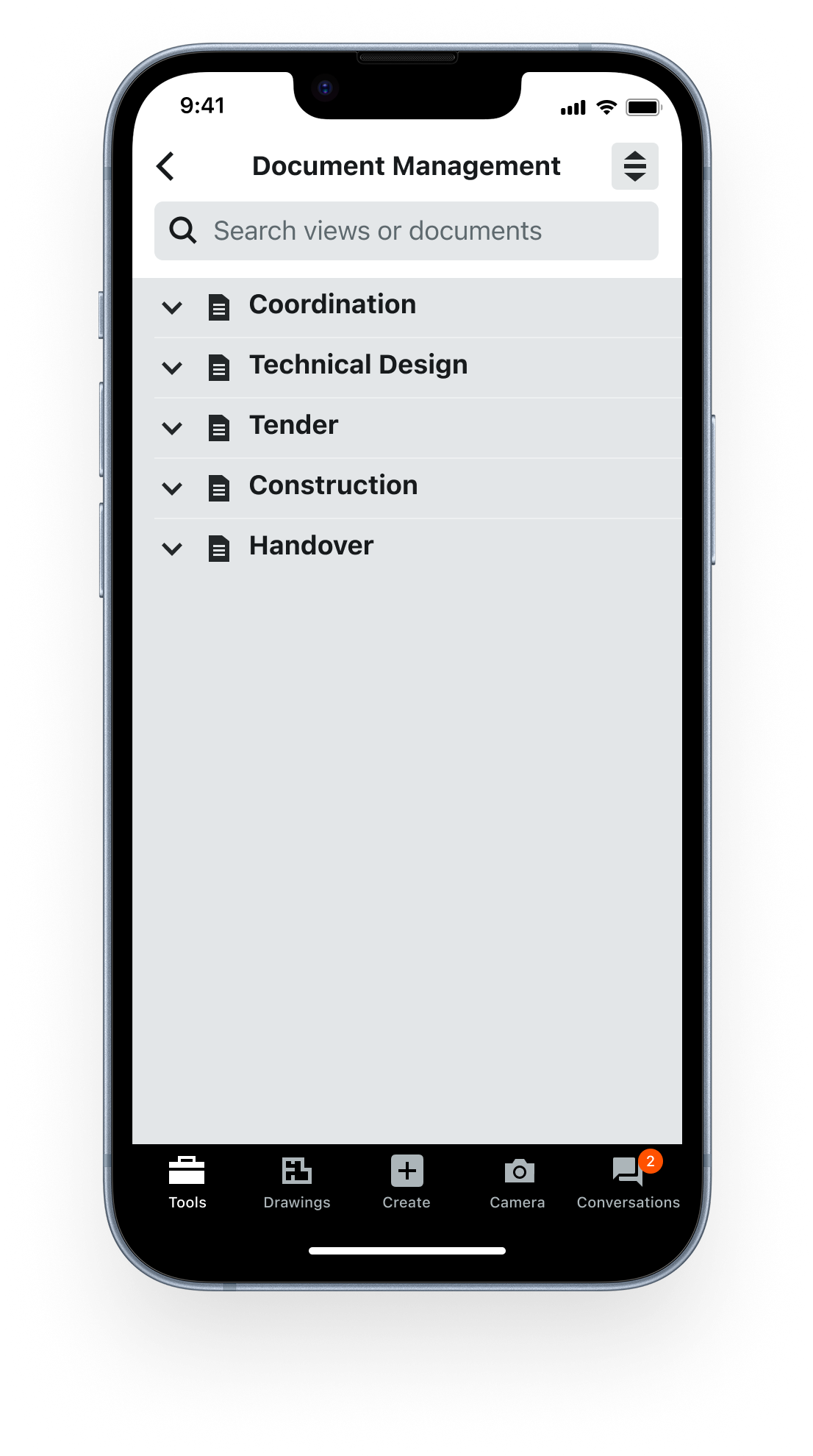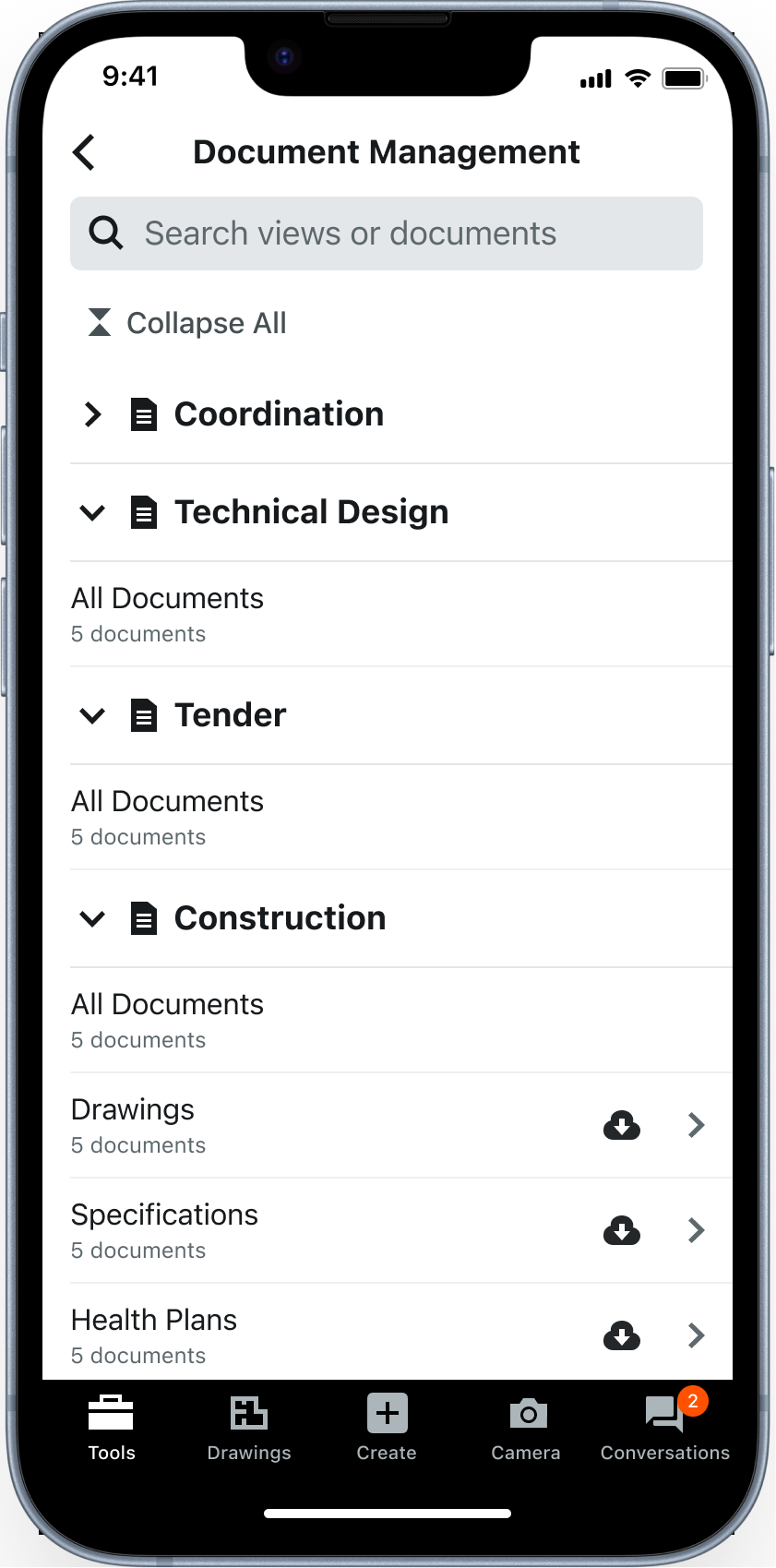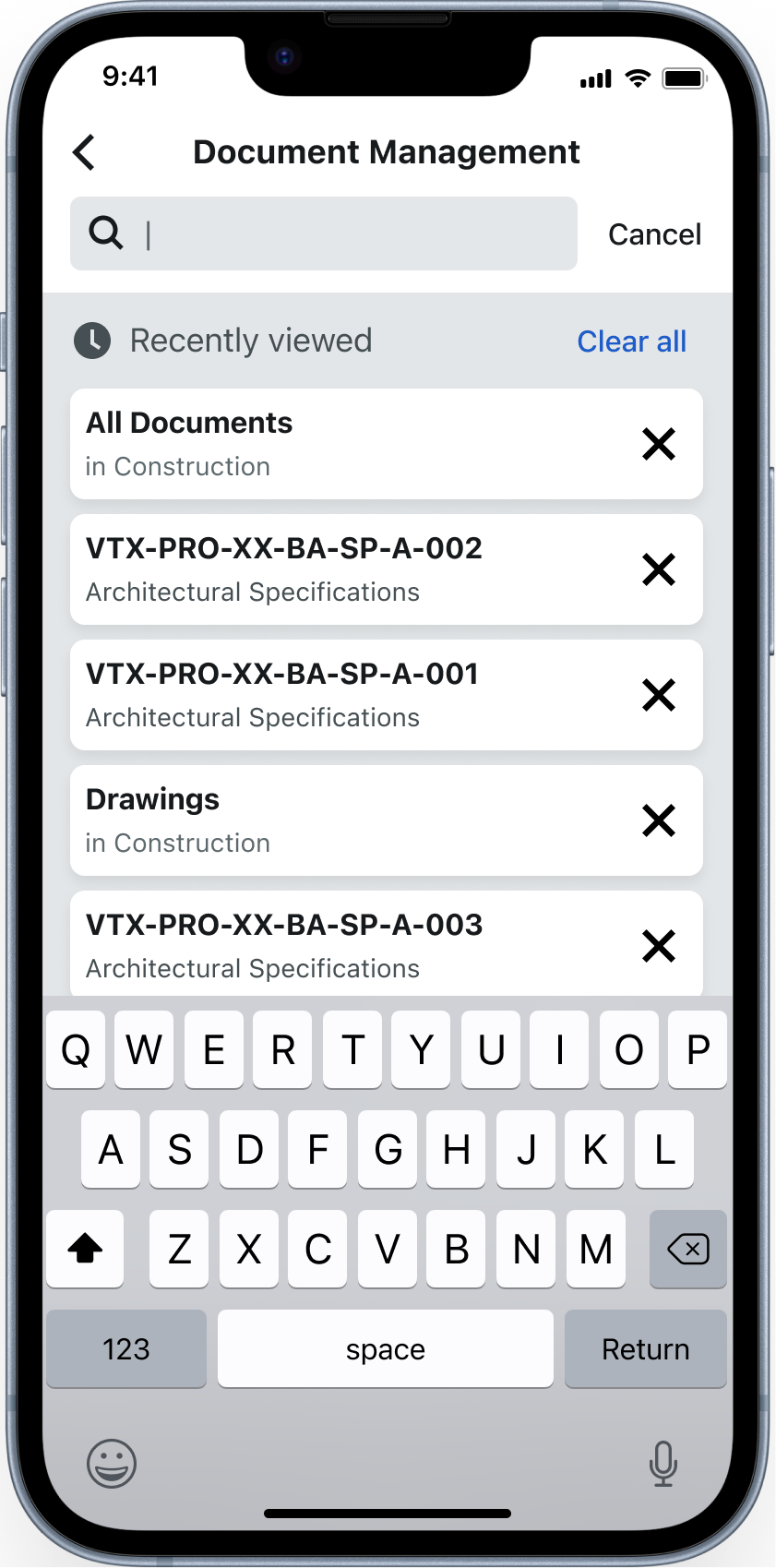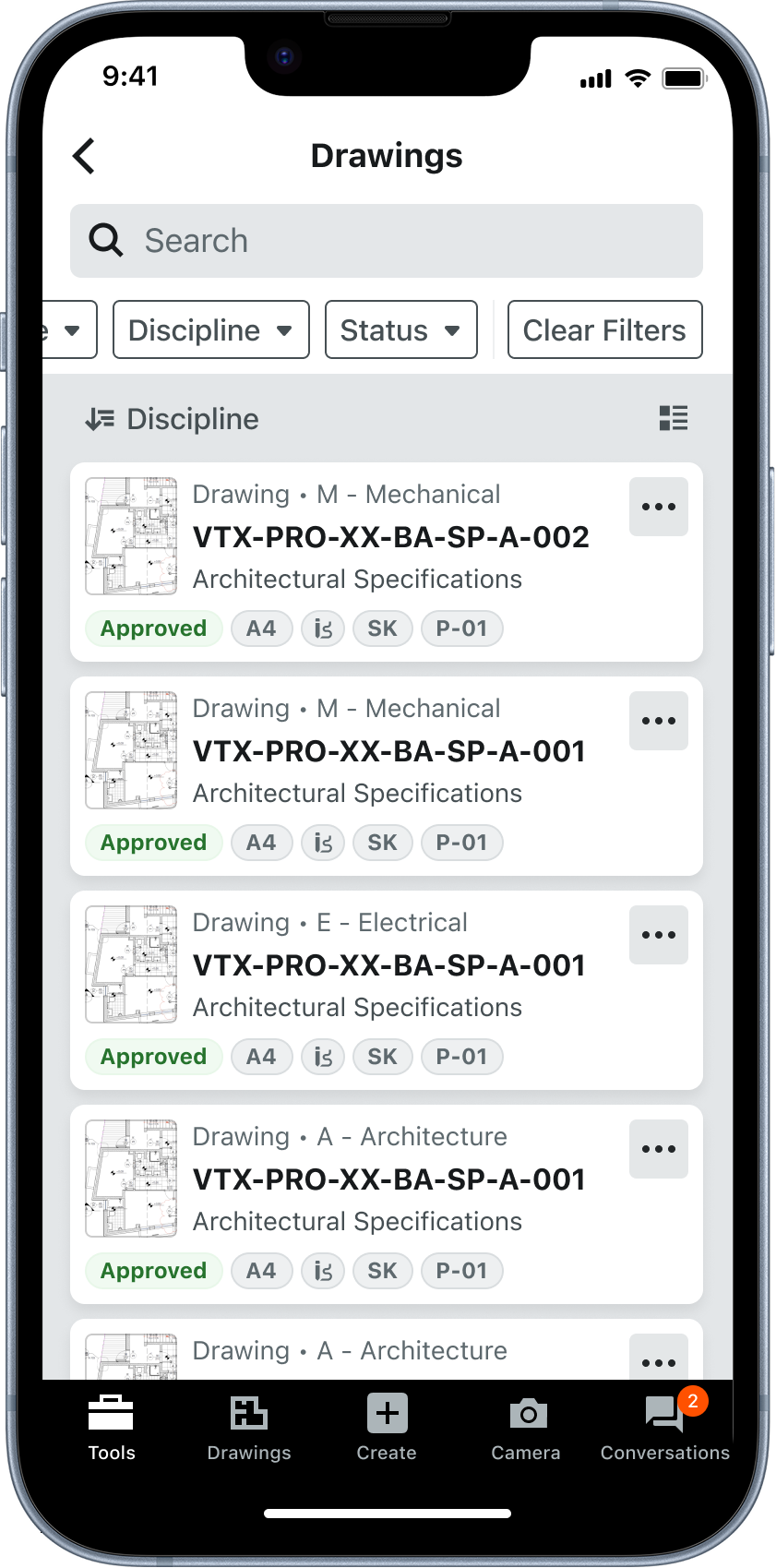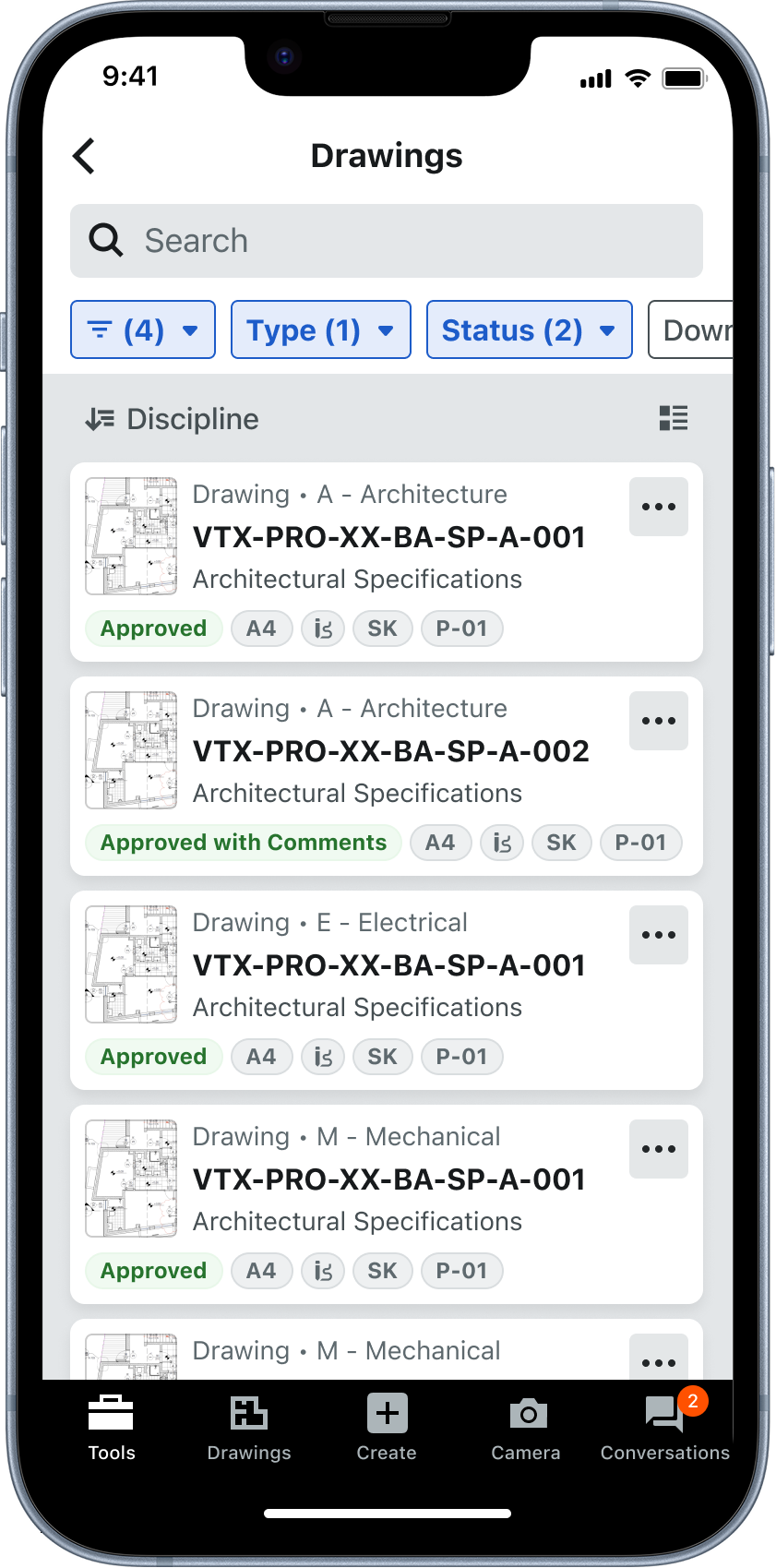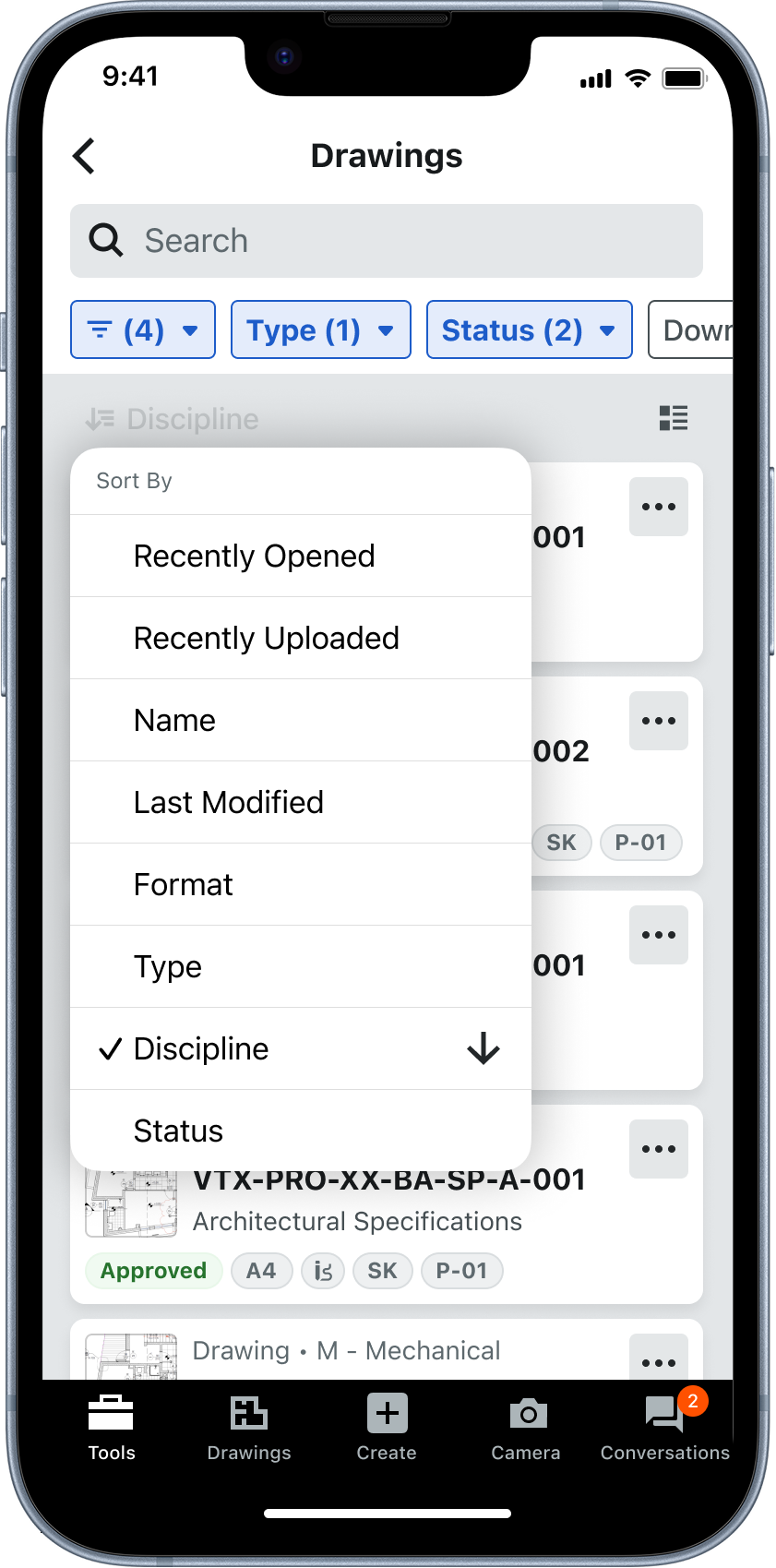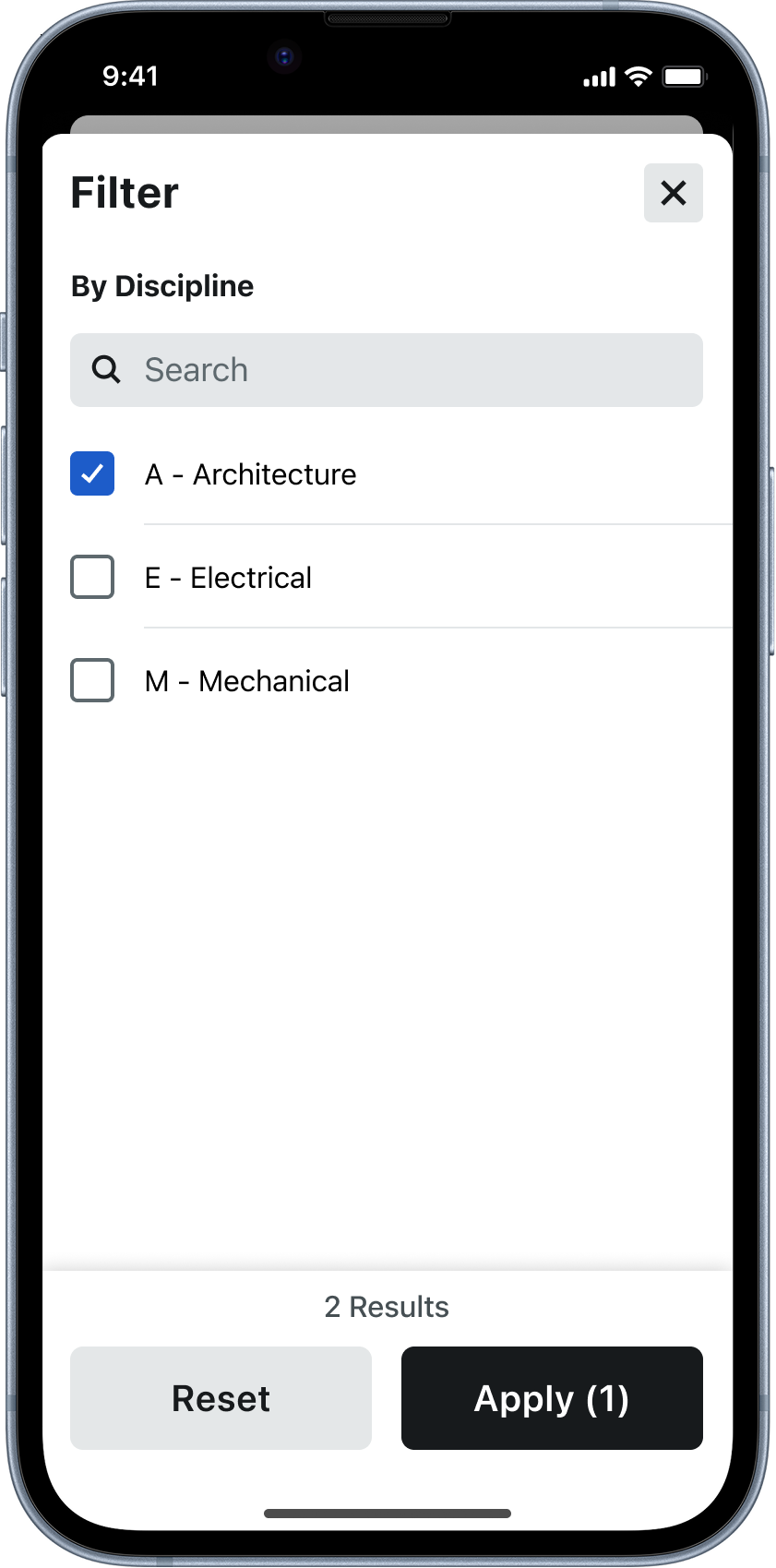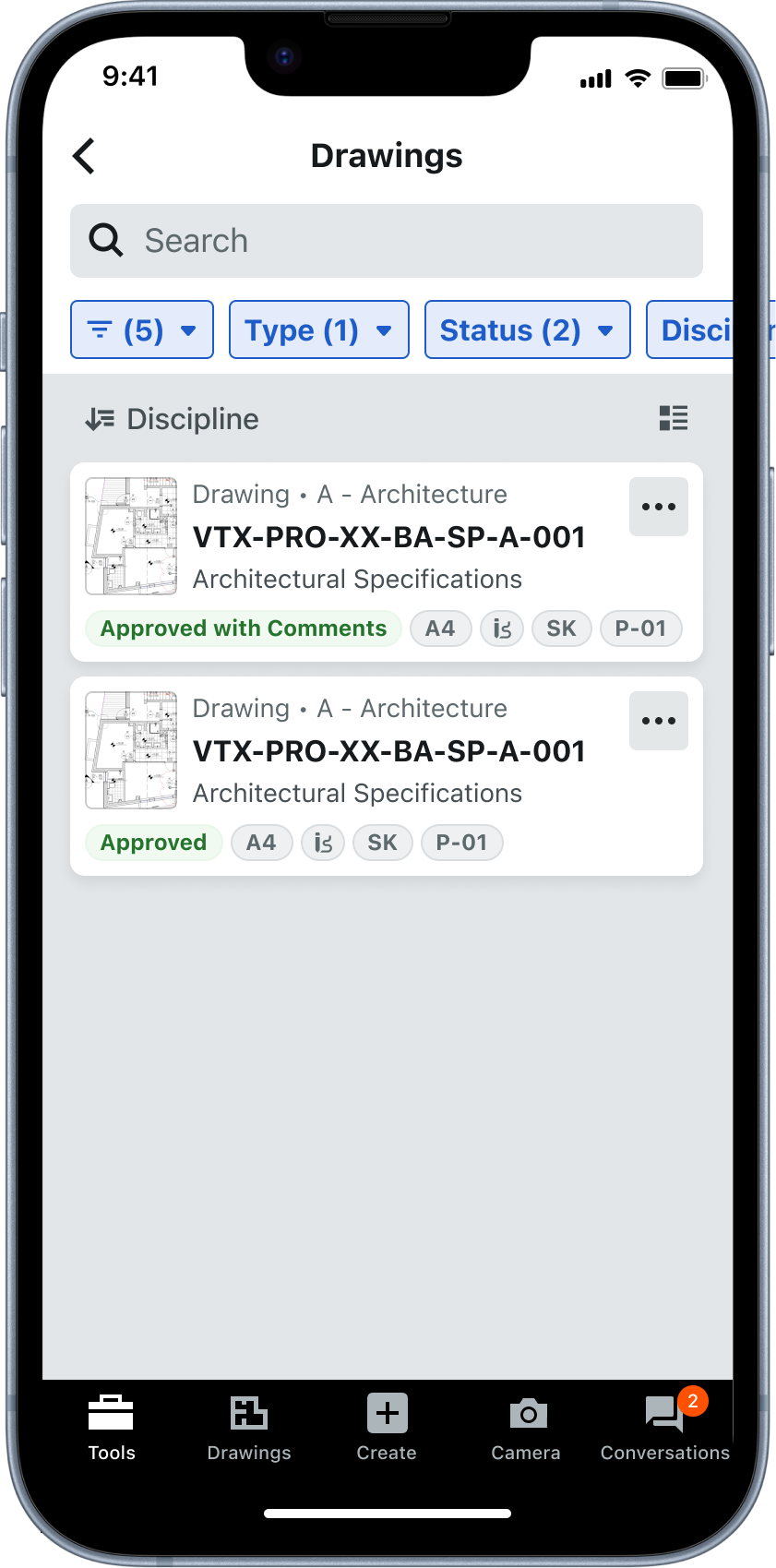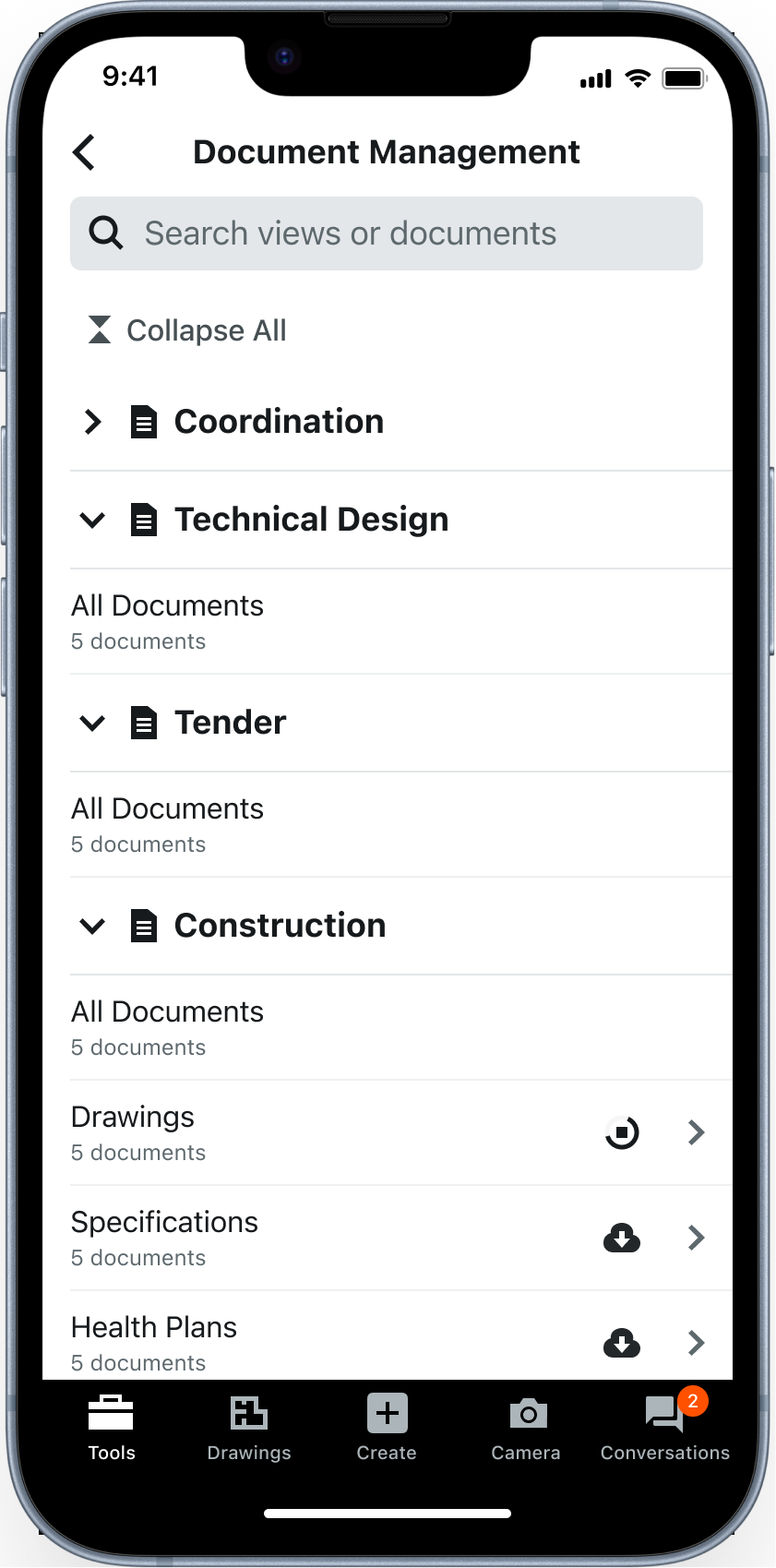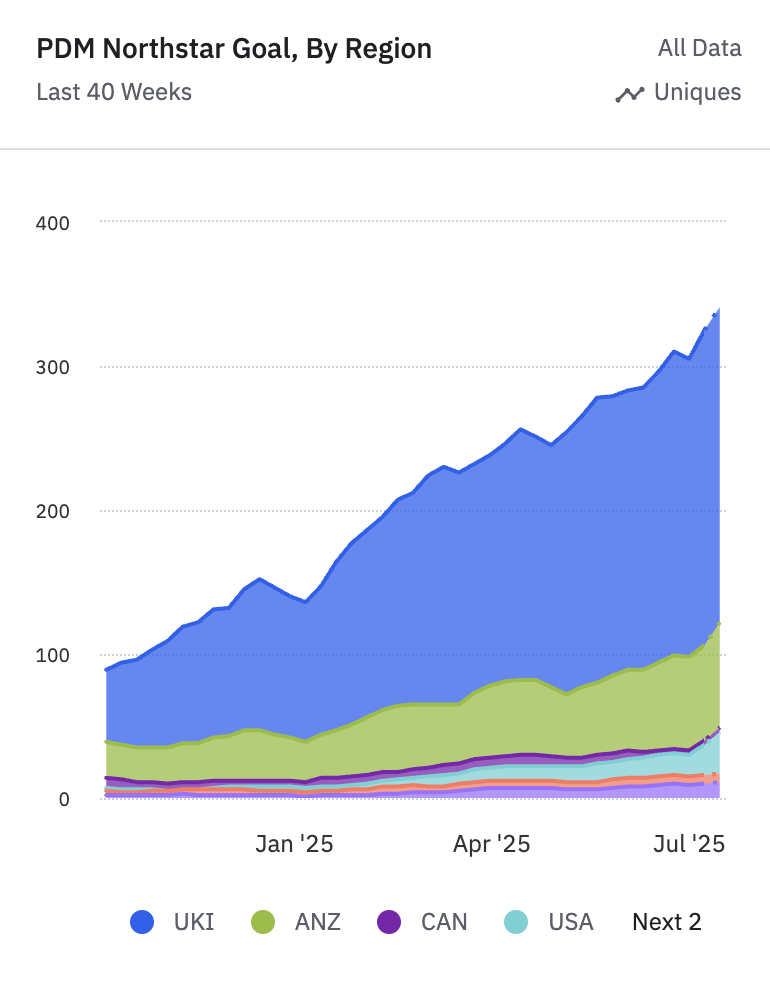Overview
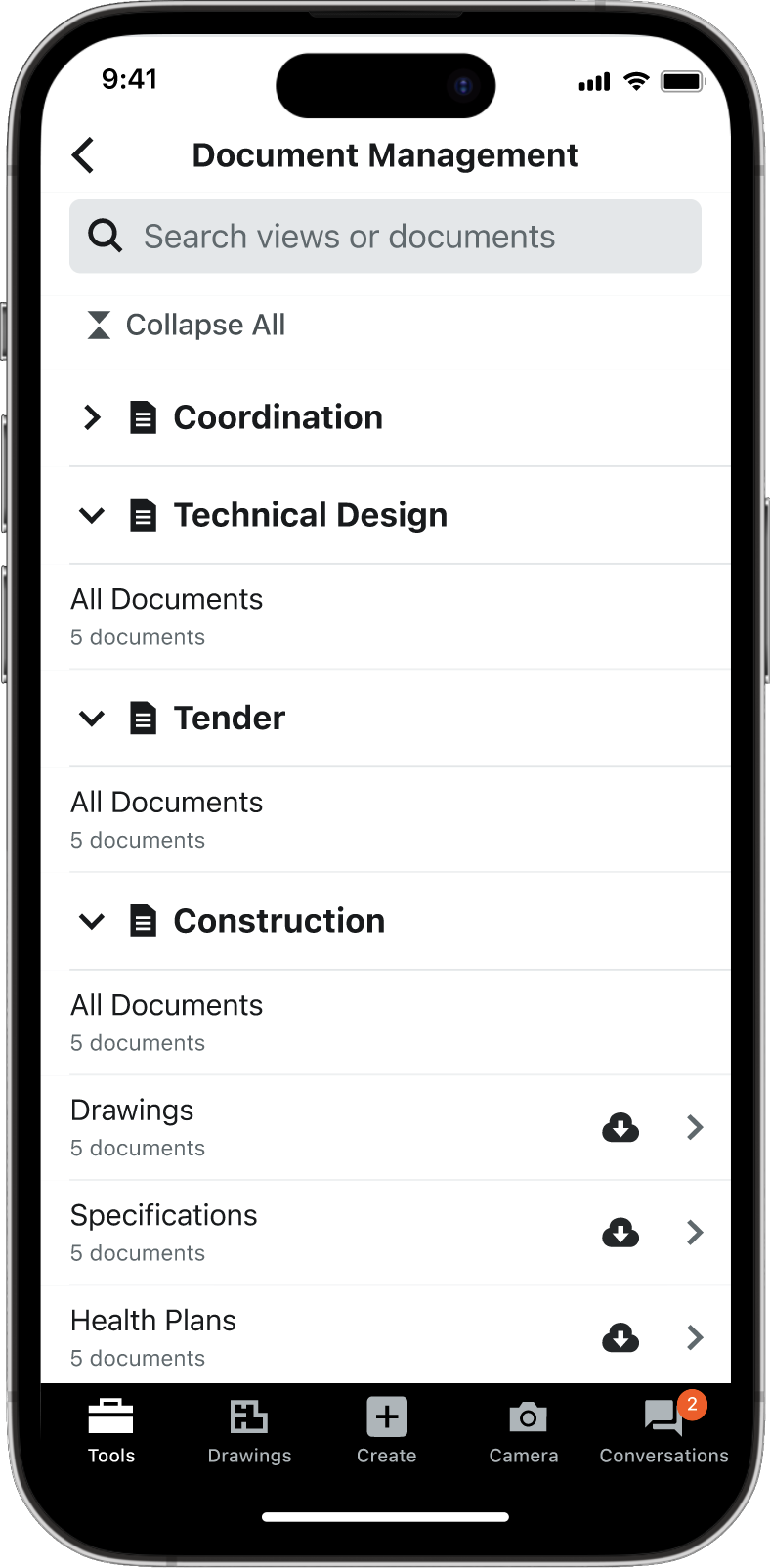
Construction field crews waste time hunting for files because the mobile Documents tool buries them in a rigid folder tree that forces extra drilling on small screens. With no global search or access to useful metadata, many users head down the wrong folder path and have to start over, stretching sessions and fraying patience. Procore's goal is to provide the first fully connected and trusted document solution for everyone in construction.
Background: It was the #1 company initiative and originally, Procore Document Management (PDM), started as a web-only initiative and thus selective research was already done and the first pass of mobile designs were already complete.
Background: It was the #1 company initiative and originally, Procore Document Management (PDM), started as a web-only initiative and thus selective research was already done and the first pass of mobile designs were already complete.
Role
Team
Timing
Main use case
Lead Mobile Product Designer
Product Manager
Enigneering Manager
Front-end developers
Back-end developer
Web team
Enigneering Manager
Front-end developers
Back-end developer
Web team
6 months
Quick access for field users